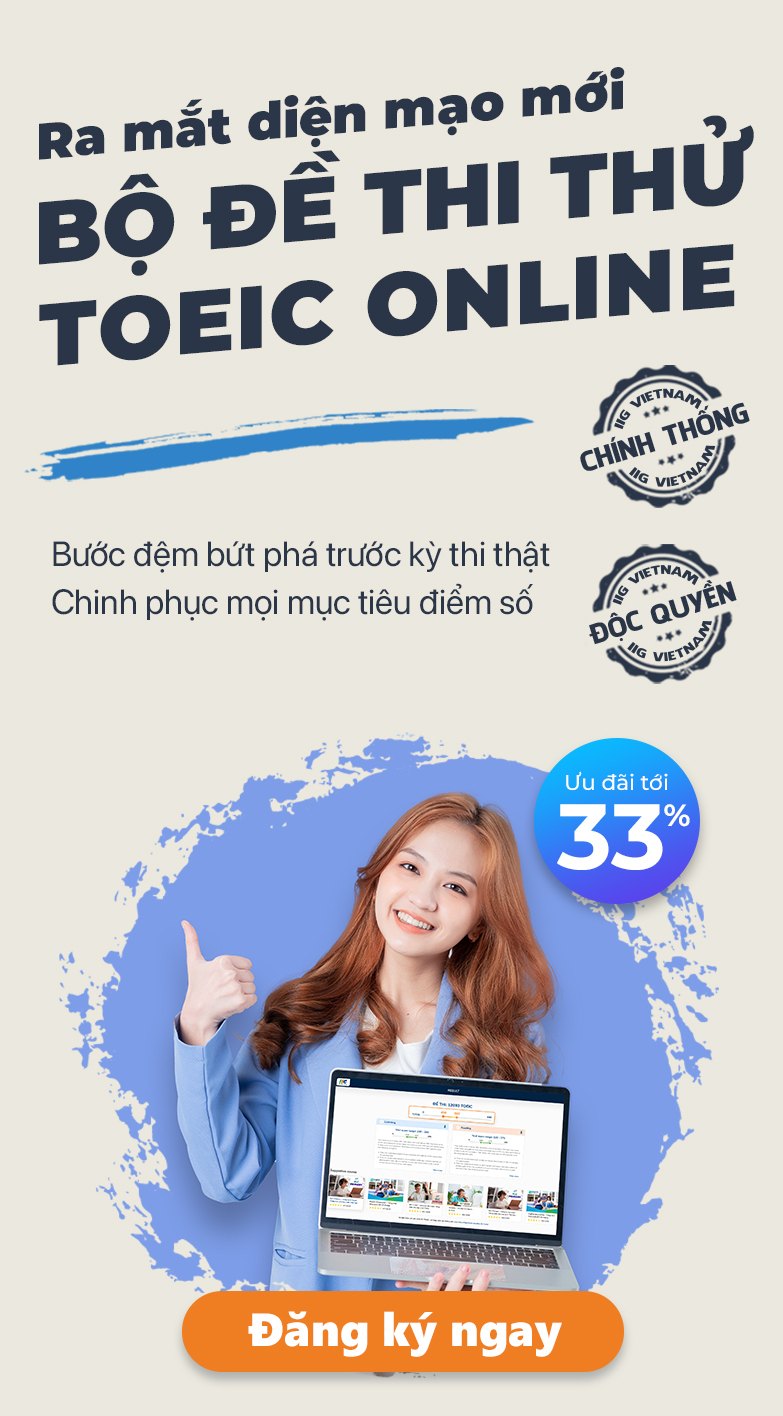Frequently Asked Questions
Contact us for further support!
We are available via hotline 1900 636929.
What documents do I need to bring on the exam day?
- To take the TOPIK exam, candidates must present their original ID card, Citizen ID card, or Passport - the same document used for exam registration. It is crucial to ensure that the information on these identification documents matches the details provided during registration.
- Failure to do so will result in disqualification from the exam, and the exam fee will not be refunded. Please ensure that your identification documents and the photo on your candidate profile comply with the "Regulations on ID documents and photo".
Questions on the same topic
In Vietnam, the TOPIK test schedule for each test will be published on the TOPIK homepage of IIG Vietnam. You can visit the website at https://online.iigvietnam.com/vi. The schedule will be posted along with a detailed test notice before the registration period begins.
You can also visit www.topik.go.kr, which is the TOPIK homepage in Korea. This website provides the full-year exam schedule, allowing you to plan accordingly and stay informed about upcoming test dates.
If you wish to edit your personal information after succesfully registering for the test, there are two options available:
1. Contact our hotline at 1900636929 no later than three weeks before the test date for guidance and support..
OR
2. Send the information that needs correcting to info@iigvietnam.edu.vn using your registered email. Additionally, please attach a photo confirming successful registration and an image of the identification document used during the registration process. Candidates are advised to carefully review the regulations regarding information adjustments. For more information on the specific cases, please refer to the following link: https://online.iigvietnam.com/en/news/quy-dinh-ve-dieu-chinh-thong-tin-thi-sinh-du-thi-bai-thi-topik/
Please contact IIG Vietnam at Hotline 1900 636 929 to verify the status of your test fee. Our team will assist you in identifying the exact step at which the payment was suspended.
If the payment failure is due to an error from the bank, we recommend contacting your bank directly for assistance with refunding the fee. They will guide you through the necessary process to resolve the issue.