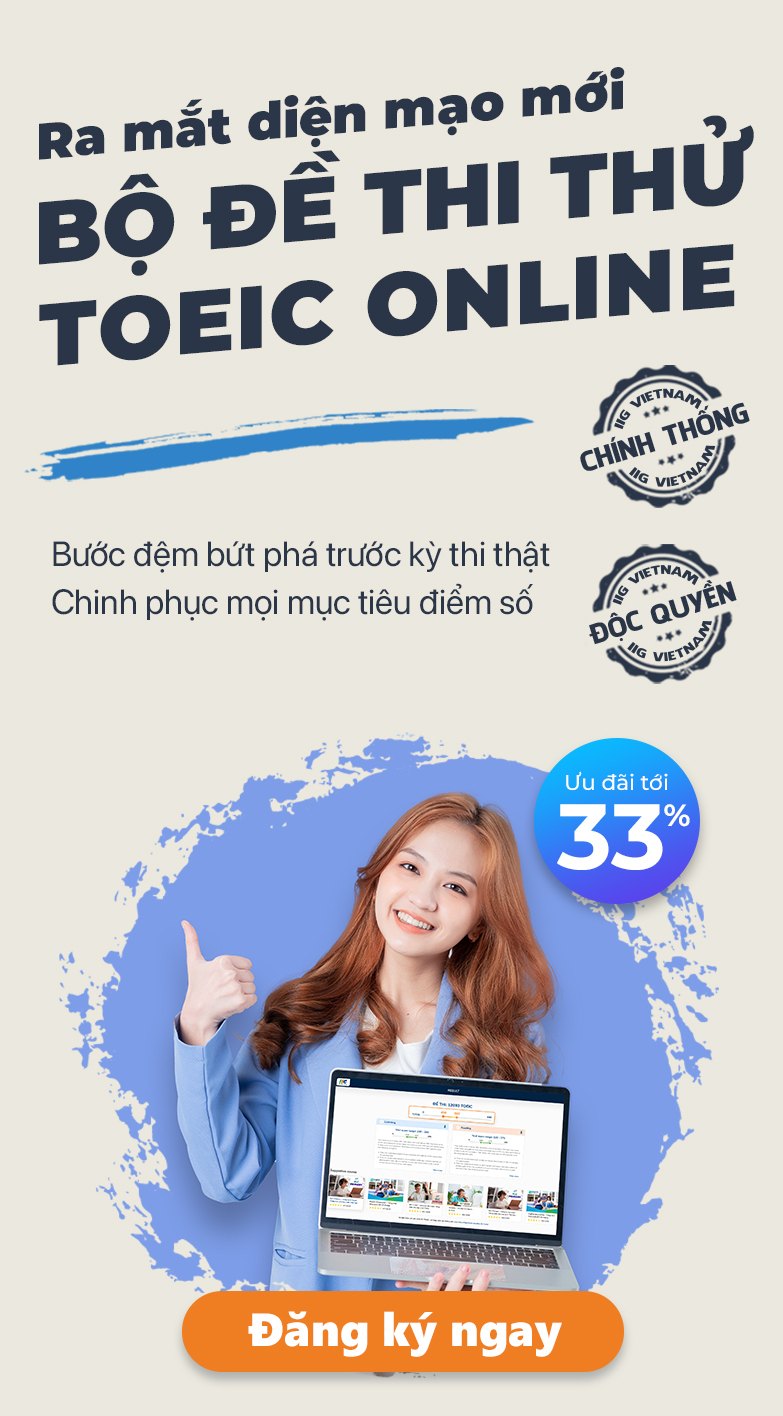Frequently Asked Questions
Contact us for further support!
We are available via hotline 1900 636929.
What documents and information do I need to prepare for online registration of the TOPIK test?
To register for the TOPIK test through the registration portal at https://online.iigvietnam.com/, you will need to gather the following information and documents:
- A digital image file of your 3x4cm ID photo, which should meet the following requirements:
• File size between 10KB and 200KB
• Dimensions of 354 * 472 pixels
• Format: JPG
• For detailed specifications, please refer to the guidelines provided at the following link: https://online.iigvietnam.com/en/news/quy-dinh-ve-giay-to-tuy-than-anh-the-ky-thi-topik/
- A photo of the front and back of your identification document. This can be your ID card/Citizen ID card/Passport (for adults) or Birth certificate & Letter of ID verification (for candidates who are under the age to apply for ID card/Citizen ID card).
- Valid ID documents as prescribed by IIG Vietnam. You can find the specific requirements for ID documents at the following link: https://topik.iigvietnam.com/en/requirements-on-id/
- A card or bank account that can be used for online payment. You can choose one of the following methods:
• VNPAYQR payment application
• Domestic card and bank account
• International cards
• VNPAY e-wallet
- The following information must be provided during registration:
• Full name in Vietnamese
• Full name in Korean
• Date of birth
• ID number (ID card/Citizen ID card/Passport)
• Address
• Phone number
• Email address
• Test schedule (selected from the available options provided on the system)
Questions on the same topic
The specific date for announcing the results of each TOPIK test can be found in the "Test schedule" section on the official website: [https://online.iigvietnam.com/]. You can visit the website and navigate to the "TOPIK schedule" section to view the information regarding the result date.
To check your TOPIK test scores, visit the TOPIK homepage at [www.topik.go.kr], look for the section related to the issuance of Score Report/Certificate.
1. Wrong information that can be adjusted:
- One incorrect element in personal information (e.g., missing characters in middle name, in month of birth, etc.)
- One incorrect element in personal information (e.g., misspelling in middle name, in month of birth, etc.)
=> You are still allowed to participate in the exam. You should contact the test room proctor, who will provide further instructions on how to proceed.
…
In Vietnam, the TOPIK test schedule for each test will be published on the TOPIK homepage of IIG Vietnam. You can visit the website at https://online.iigvietnam.com/vi. The schedule will be posted along with a detailed test notice before the registration period begins.
You can also visit www.topik.go.kr, which is the TOPIK homepage in Korea. This website provides the full-year exam schedule, allowing you to plan accordingly and stay informed about upcoming test dates.