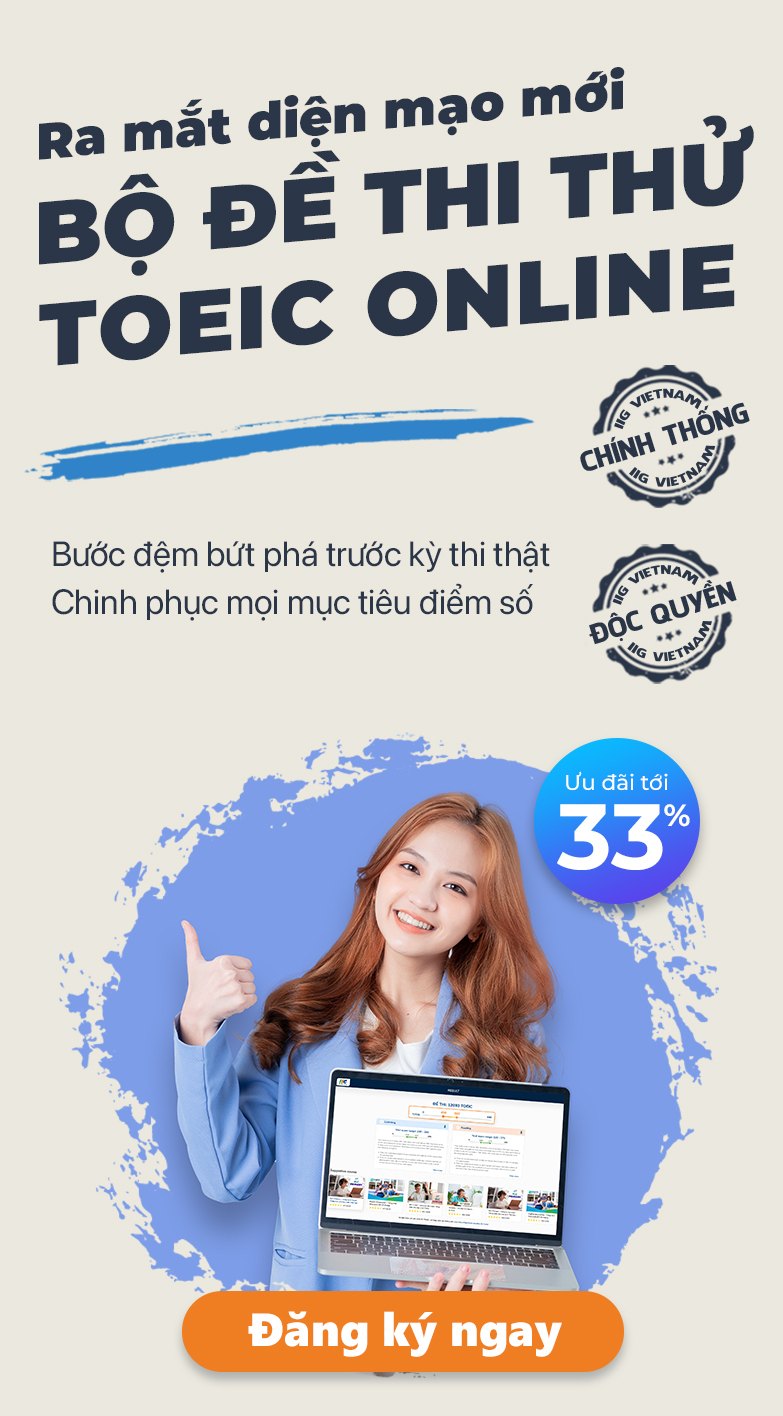Frequently Asked Questions
Contact us for further support!
We are available via hotline 1900 636929.
My email registered for the account and the email registered to receive the Candidate ID number and test room (in the registration form) do not match. I'm not sure which email to use to print the test admission ticket.
- Email account registration: This email is used to log in to the TOPIK registration system and check the registration details. It is also used to access and print the contest ticket.
- Email registration for receiving the Candidate ID number and test room details (in the registration form): This email is used to receive email notifications of successful payment and the Candidate ID number and test room details from the system.
If the candidate's account registration email is different from the email registered to receive the Candidate ID number and test room details, they can print the test admission using either of the following methods:
Method 1: Access the link https://online.iigvietnam.com
- Log in to your account using your account registration email.
- Click on your personal account name in the website menu bar.
- Find the section "Test registration history" and click "Print test admission ticket."
Method 2:
- Access the email registered to receive the Candidate ID number and test room details.
- Click on the link provided in the email to print the test admission ticket.
- Log in with the account registration email.
- Click on your personal account name in the website menu bar.
- Find the section "Test registration history " and click " Print test admission ticket."
- Follow the instructions to print the test admission ticket.
Questions on the same topic
The TOPIK certificate is valid for a period of 2 years starting from the date of result announcement.
If you wish to edit your personal information after succesfully registering for the test, there are two options available:
1. Contact our hotline at 1900636929 no later than three weeks before the test date for guidance and support..
OR
2. Send the information that needs correcting to info@iigvietnam.edu.vn using your registered email. Additionally, please attach a photo confirming successful registration and an image of the identification document used during the registration process. Candidates are advised to carefully review the regulations regarding information adjustments. For more information on the specific cases, please refer to the following link: https://online.iigvietnam.com/en/news/quy-dinh-ve-dieu-chinh-thong-tin-thi-sinh-du-thi-bai-thi-topik/
If you have lost your TOPIK scorecard, you can still obtain a new certificate by following these steps:
- Access the TOPIK homepage at [www.topik.go.kr].
- Navigate to the section designated for issuing Score Report/Certificate.
- Look for the option to retrieve your results and reprint the certificate/score report.
It's important to note that you can print an unlimited number of certificates/score report. However, please keep in mind that the reprinting is only possible within the validity period of the score report, which is 2 years.