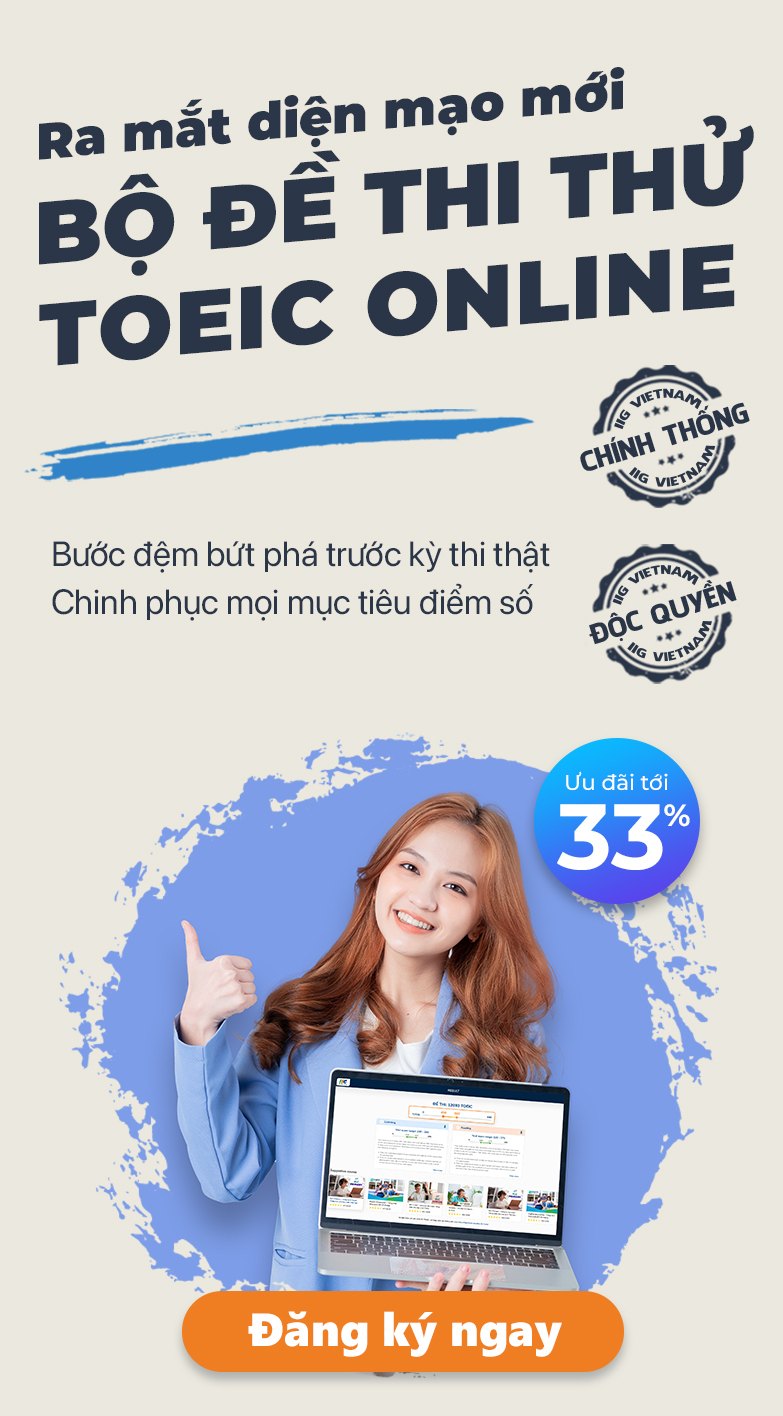Frequently Asked Questions
Contact us for further support!
We are available via hotline 1900 636929.
How can I find out the schedule for the TOPIK test?
- TOPIK exam schedule in Vietnam is officially published on the IIG Vietnam website three months in advance. To stay updated, you can register for notifications on the IIG homepage.
- Alternatively, you can visit the official TOPIK homepage in Korea at www.topik.go.kr (TOPIK's official website) to access the full year's exam schedule.
Questions on the same topic
- It's important for candidates to be punctual and present in the exam room at least 30 minutes before the scheduled exam time. After this deadline, candidates will not be allowed to enter the exam room.
- The exam durations vary for TOPIK I and TOPIK II, as follows:
+ TOPIK I: 100 minutes and includes 70 questions (40 Reading Comprehension questions and 30 Listening Comprehension questions).
+ TOPIK II: 180 minutes and includes 104 questions (50 Reading Comprehension questions, 50 Listening Comprehension questions, and 4 writing questions).
- You must bring the original document that you used to register for the exam. It could be your ID card, Citizen ID card, or Passport. It is essential that the information on the document matches the registration information you provided. If there is any discrepancy between the registration details and the documents brought, you will not be allowed to take the test, and the test fee will not be refunded.
- It is important to review and comply with the "Regulations on ID documents and photo," which can be found at the following link: https://online.iigvietnam.com/en/news/quy-dinh-ve-giay-to-tuy-than-anh-the-ky-thi-topik/. If the identity documents and photos are not valid according to these regulations, you will not be permitted to take the test, and the test fee will not be refunded.
- To take the TOPIK exam, candidates must present their original ID card, Citizen ID card, or Passport - the same document used for exam registration. It is crucial to ensure that the information on these identification documents matches the details provided during registration.
- Failure to do so will result in disqualification from the exam, and the exam fee will not be refunded. Please ensure that your identification documents and the photo on your candidate profile comply with the "Regulations on ID documents and photo".