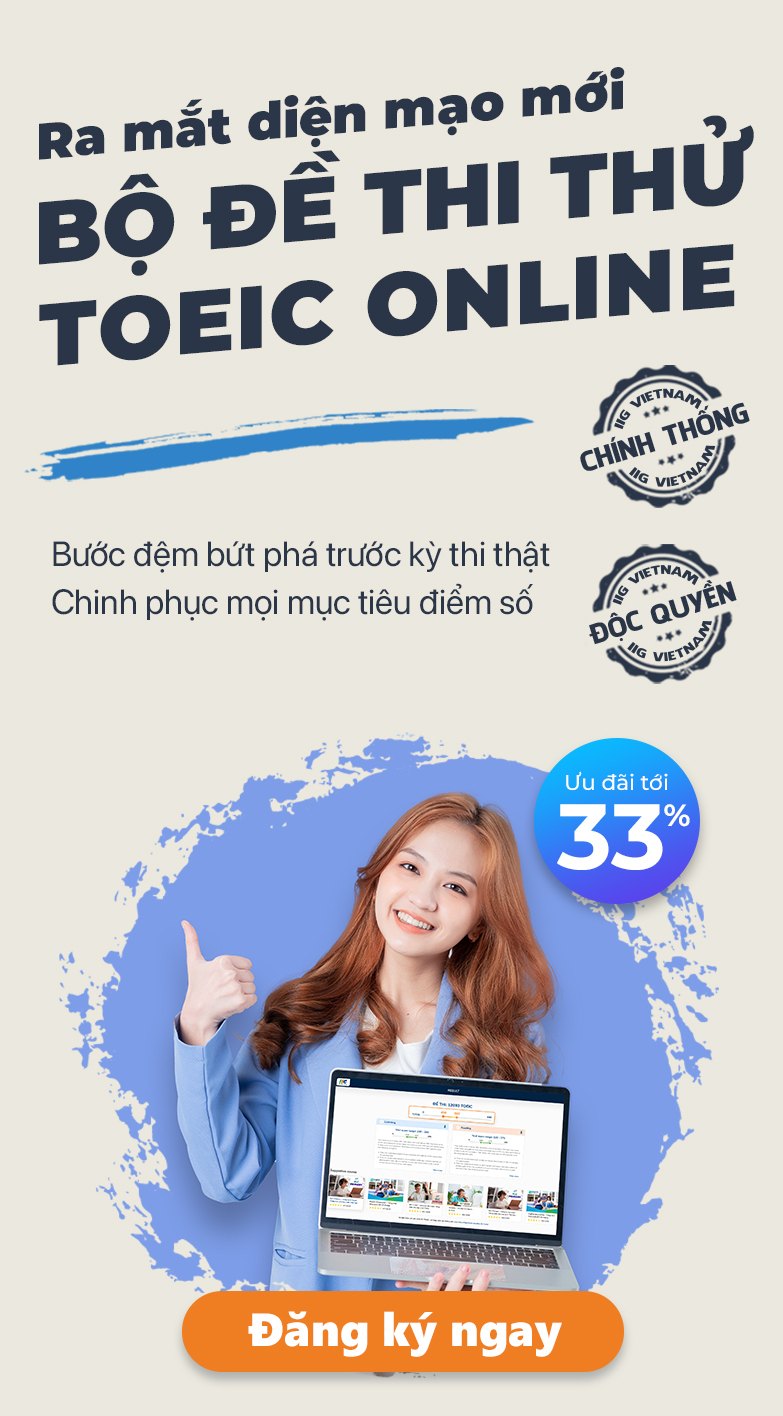Frequently Asked Questions
Contact us for further support!
We are available via hotline 1900 636929.
How do I register for the TOEIC test at IIG Vietnam?
'To register for the exam, follow these steps:
Step 1: Visit online.iigvietnam.com and log in or create a new account.
Step 2: Go to “Register for a Test”, select “English Tests”, then choose the TOEIC test you wish to take.
Step 3: Enter your personal information, including your personal details, test details, and select any optional services, if needed.
Step 4: Review and confirm your test registration information.
Step 5: Check the test fee based on your registered occupation. Students are eligible for a discounted rate.
Step 6: Confirm and complete your online payment by following the instructions provided.
Step 7: Once payment is successful, the system will display your payment confirmation and registration details, and a confirmation email will be sent to your registered email address.
Step 8: Wait for your application to be reviewed and approved by IIG Vietnam.
For detailed instructions on registering for the TOEIC test online, please visit: https://online.iigvietnam.com/news/huong-dan-dang-ky-thi-cac-bai-thi-tieng-anh-tin-hoc-moi-nhat/
Questions on the same topic
To register for the TOEFL ITP Computer-based Test, please follow these steps:
Step 1: Visit online.iigvietnam.com and Log in or Create an account.
Step 2: Select “Test Registration”, choose “English Tests”, and then select the TOEFL ITP Computer-based Test.
Step 3: Enter the required information as instructed, including personal information, test registration details, and any additional services if you have.
Step 4: Review and confirm your test registration information.
Step 5: Check the test fee based on the occupation you registered. Students are eligible for discounted fees.
Step 6: Confirm and complete the online payment following the instructions provided.
Step 7: Once payment is successful, the registration system will display your payment and test information and a confirmation email will be sent to your registered email address.
Step 8: Wait for your application to be reviewed and approved by IIG Vietnam.
For detailed instructions on test registration for the TOEFL ITP Computer-based Test, please refer to: https://online.iigvietnam.com/news/huong-dan-dang-ky-thi-cac-bai-thi-tieng-anh-tin-hoc-moi-nhat/
- To request a verification letter of the test result while registering for the exam, pay an additional fee of 120,000 VND along with your exam fee. You will receive the verification letter when you collect your Score Certificate.
- For the request made after the Score Certificate is available, candidates will need to register for both verification letter and certified copy services at the same time as the verification letter is only valid when submitted with the score certificate. To be eligible, you must register for this service at least 14 days before your Score Certificate's expiration date and have scored 200 or more. When registering, visit IIG Vietnam office with the following documents:
- The original ID card/Citizen ID card, which you used to register for the exam.
- A photocopy of the TOEIC Score Certificate (if your Score Certificate is lost, a photocopy of the ID card/Citizen ID card must be provided).
- A 3x4 ID photo, similar to the one on the issued Score Certificate. (For paper-based TOEIC tests registered in person at IIG Vietnam office before 21/04/2025).
- If you registered for the test through a different agency (not IIG Vietnam's counter or test sites), you must obtain a confirmation letter from that agency, allowing you to request the service at IIG Vietnam.
- Certified copies and verification letters will be sent to the designated organization around two weeks after the request is made. The combined fee for both of these services, along with the delivery fee, is 240,000 VND.
- If you registered online via IIG Vietnam website: Once your application is approved, any test cancellation request must be submitted through the online registration system at least five (05) working days before the test date (excluding Sundays and public holidays), in accordance with the instructions provided in the corresponding registration guideline.
- If you cancel your exam on time, you'll receive a 50% refund of the exam fee. There will be no refund for candidates who miss the exam on the scheduled day.
- If you registered at another test site or agency, contact the test site or agency directly for assistance with canceling the exam schedule.