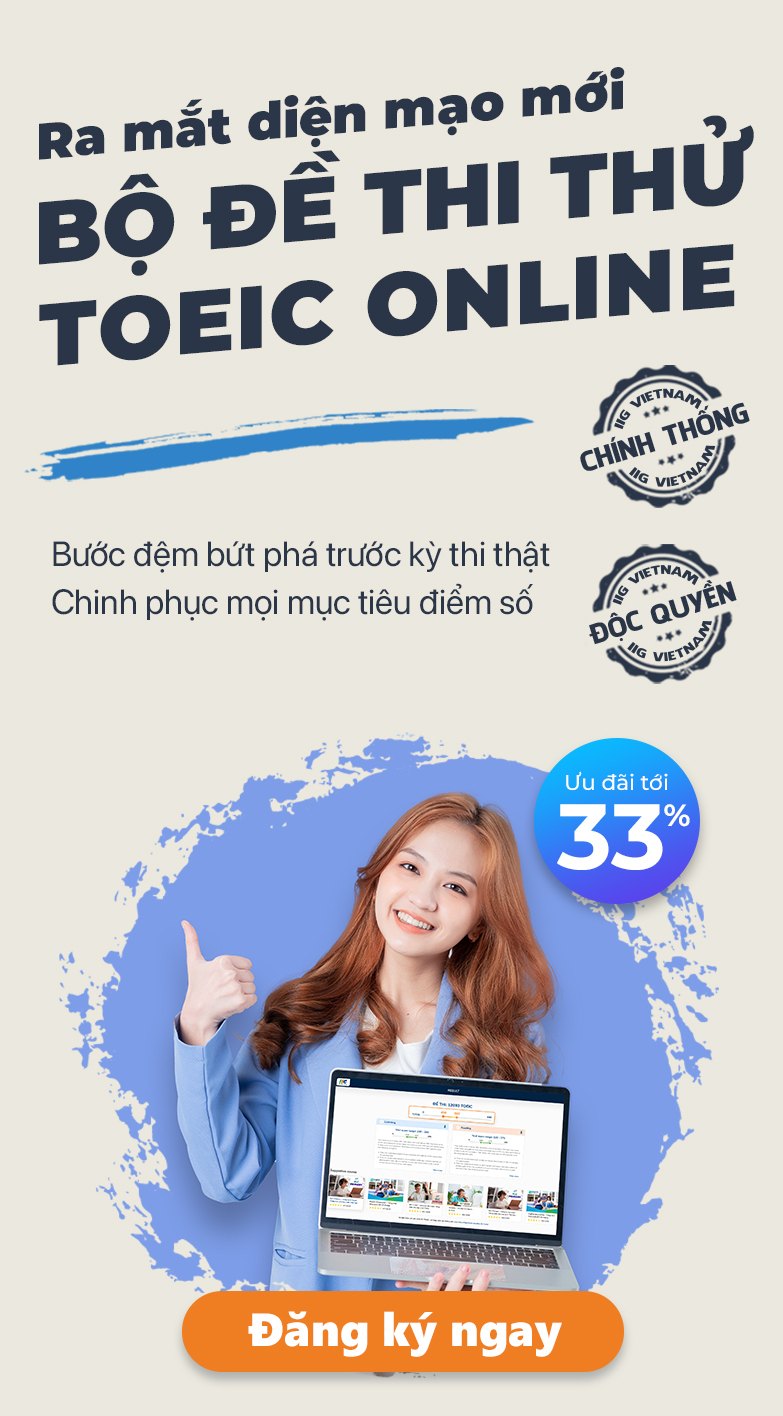Frequently Asked Questions
Contact us for further support!
We are available via hotline 1900 636929.
After completing the registration and payment, how can I track the status of my application file?
To track the status of your application file and check the completion of your registration, please follow these steps:
- Access the system at https://online.iigvietnam.com/.
- Log in to your account using your credentials.
- Click on your personal account name located on the website menu bar.
- Look for the section titled "Test Registration History" and click on "TOPIK Tests."
Here, you will be able to track and monitor your entries, keeping you updated on the status of your registration.
Questions on the same topic
Test scores are typically available within 20 to 30 days after the exam date. You can check your results and print your online score certificate by logging in to the website: www.topik.go.kr.
1. Wrong information that can be adjusted:
- One incorrect element in personal information (e.g., missing characters in middle name, in month of birth, etc.)
- One incorrect element in personal information (e.g., misspelling in middle name, in month of birth, etc.)
=> You are still allowed to participate in the exam. You should contact the test room proctor, who will provide further instructions on how to proceed.
…
- If the information on your Score Certificate does not match the details you provided during registration, you can request corrections. However, please note that corrections will not be supported in cases where the errors are a result of incorrect information provided by the candidate.
- You have a 4-week window, starting from the date the results are announced, to notify IIG Vietnam and request corrections.