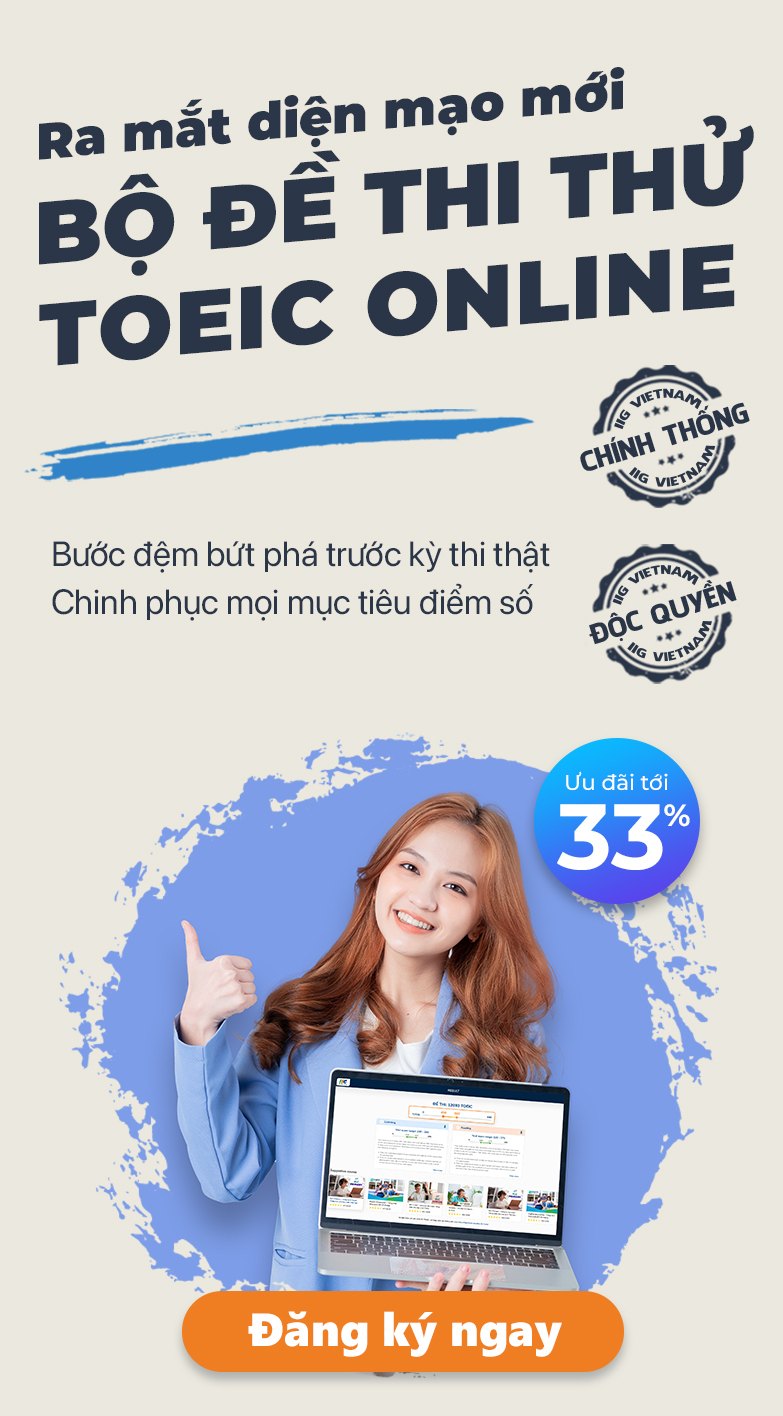Frequently Asked Questions
Contact us for further support!
We are available via hotline 1900 636929.
How can I request corrections to the information on my Score Certificate?
- If the information on your Score Certificate does not match the details you provided during registration, you can request corrections. However, please note that corrections will not be supported in cases where the errors are a result of incorrect information provided by the candidate.
- You have a 4-week window, starting from the date the results are announced, to notify IIG Vietnam and request corrections.
Questions on the same topic
You are permitted to bring valid identification documents and correction tape into the test room. All electronic devices must be turned off and submitted to the invigilator. All other personal belongings should be placed in a bag and stored in the assigned area before the start of the first test section.
During the TOPIK test, you will be provided with a double-sided pen to complete the test.
- When answering multiple-choice questions (listening and reading sections), candidates should use the thick side of the double-sided pen and mark "●" on the corresponding number. If answers need to be changed, use correction tape and completely cover the incorrect answer so it is not visible.
- When answering writing questions, candidates should write their answer only within the given space using the thin side of the double-sided pen. Answers written outside the given space or in other positions will not be scored. To correct answers, candidates may draw two lines over the incorrect answer or use correction tape. If a correction tape is needed, quietly raise your hand and ask the proctor.
The TOPIK test does not provide physical score certificates. After the results are announced, you can access the TOPIK homepage and go to the "Score Certificate" section to print your Score Certificate for free. Please note that you can only print the certificate and cannot save the digital copy of the certificate.