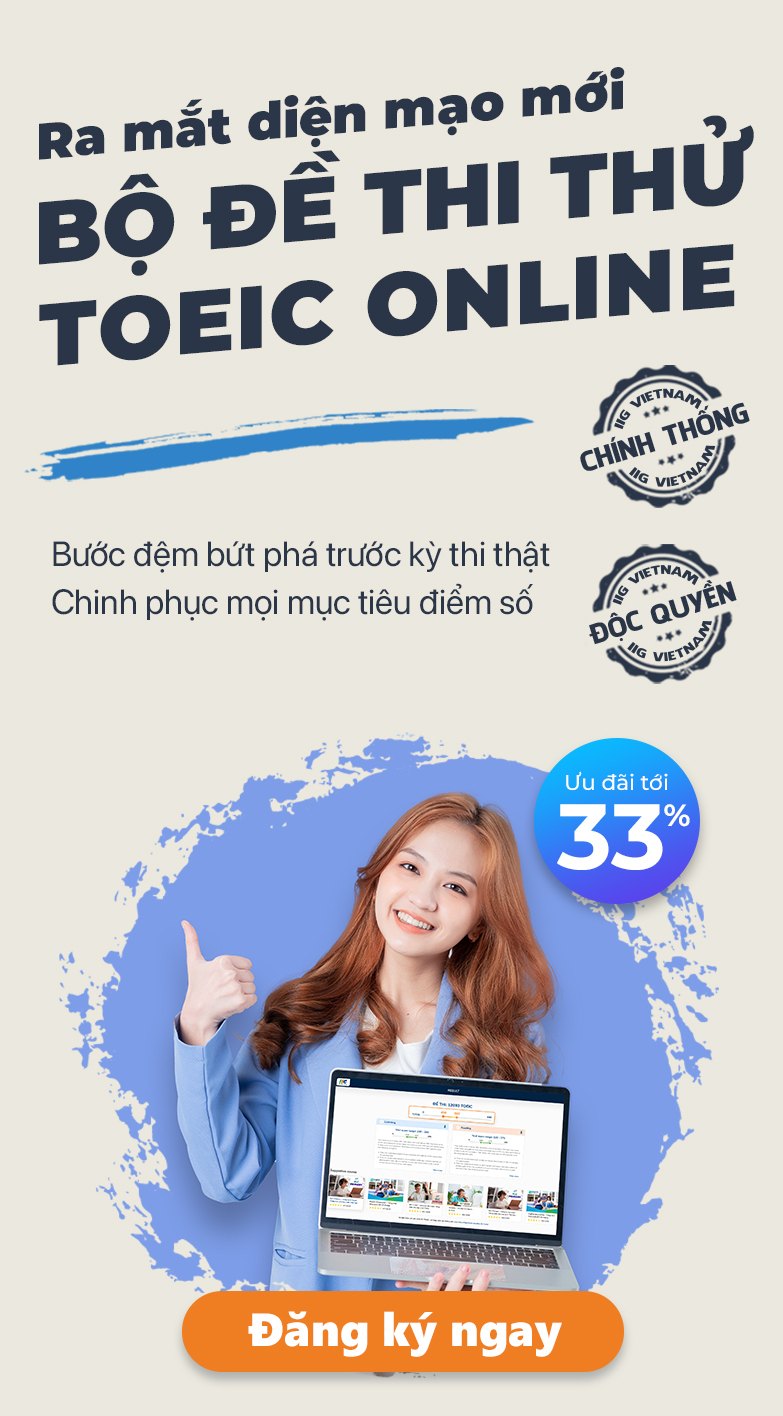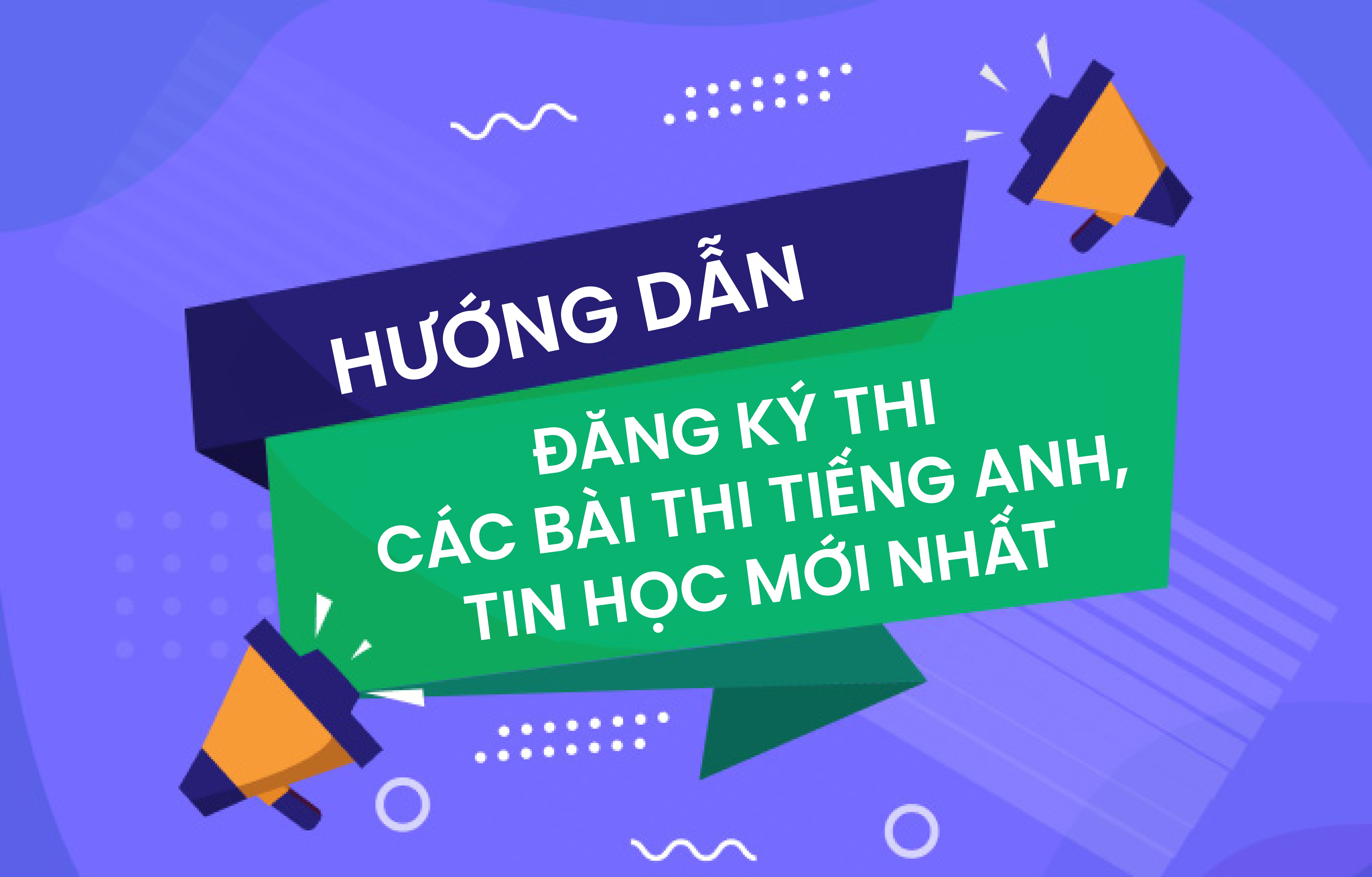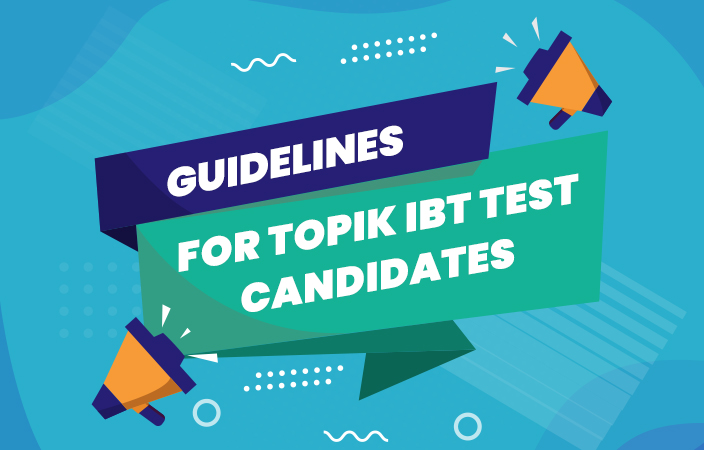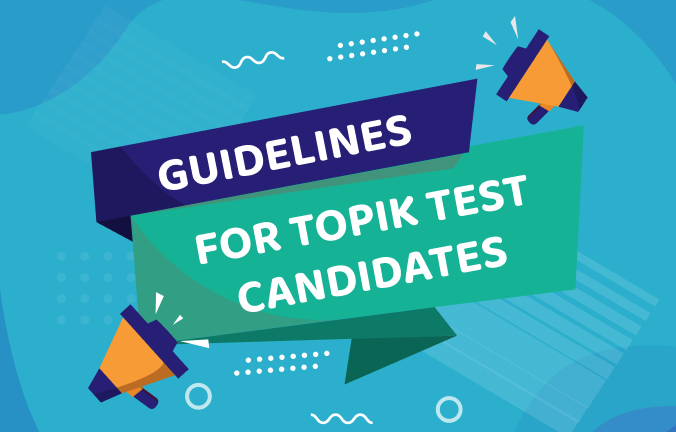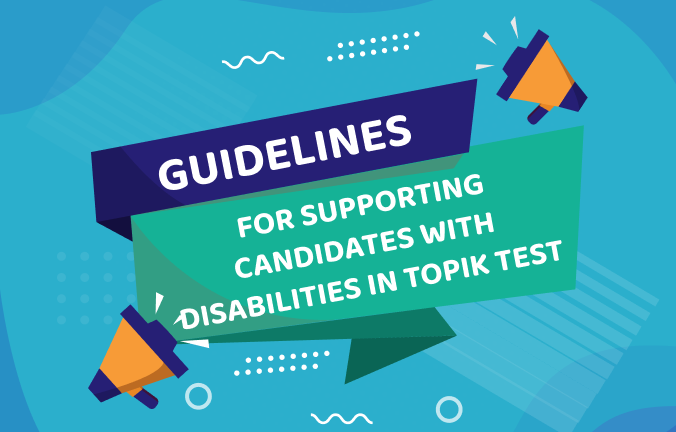INSTRUCTIONS FOR TOPIK TEST REGISTRATION
Welcome to the Test of Proficiency in Korean - TOPIK organized by IIG Vietnam! To register for the test, please read and follow the below instructions:
1. Required documents
- A 3x4 cm ID photo in jpg format. The size of the image file is not less than 10KB and does not exceed 200KB, of 354 * 472 pixels. The ID photo should comply with the requirements here.
- Photographs of the front and back of identification documents (Citizen ID card/ID card/Passport/Birth certificate & ID verification letter for candidates who are not old enough to apply for Citizen ID card/ID card) should meet the following criteria: Balanced and properly cropped photo that covers all relevant information; The photo should be clear and of high quality; The size of the image file should not be less than 10KB and not exceed 500KB.
- Valid ID documents in compliance with IIG Vietnam’s requirements here.
- Bank account/ card connected to such online payment methods as VNPAYQR App, domestic card and bank account; international payment cards; VNPAY e-wallet.
- Information provided: Full name (English); Full name (Korean); Date of birth; Identity number (ID card/Citizen ID card/passport); Contact address; Contact number; Email; Test details (selected according to test schedule on the system)
2. Online registration steps
Step 1: Access the link: topik.iigvietnam.com – the official website of the TOPIK test.
Step 2: Create an account following these steps:
- Create an account:
Note: To register for the test, candidates must first create an account on the system. It is essential to provide a valid email address, as the system will send a confirmation email. Candidates should then check their email and follow the confirmation link to complete the registration process.
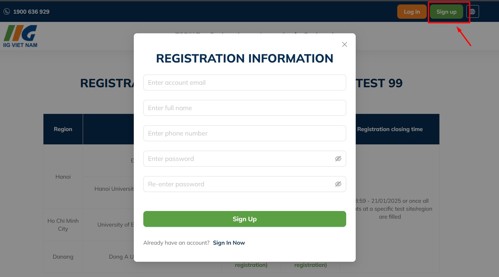
- Log in an account:
On the login screen, candidates should enter their registered email address and password to access their account.
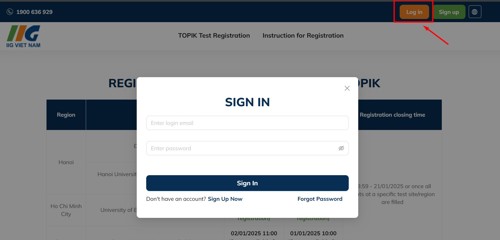
Step 3: Register for the test:
The system displays a list of available province/city and TEST LOCATIONS for the current TOPIK test. Candidates can click "Register Now" to proceed to the next step.
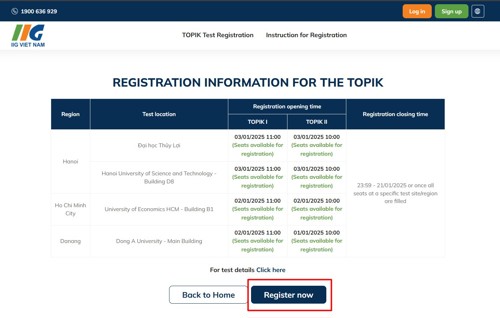
Step 3.1: Select the test and province/city :
- Candidates select their preferred test and province/city, then click "Continue" to proceed.
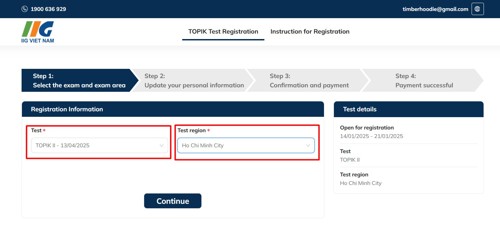
If there is a high volume of candidates registering, candidates may need to wait their turn to proceed to the next step.
Note:
- During the waiting period, avoid pressing the F5 key or refreshing the browser, as this could result in losing your place in the queue.
- The system will automatically update your status and redirect you to the registration page when it is your turn.
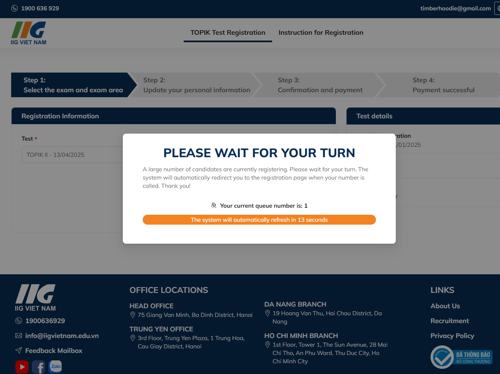
Step 3.2: Provide personal information for candidate profile
Note: Candidates have 30 minutes to complete the entire registration process, including the payment process (please see details on payment steps below). If the process is not completed within this time, the system will automatically cancel the registration session. Candidates will then need to restart the registration process from the beginning.
- Candidates select preferred regions and test locations.
- Provide personal information for candidate profile: Candidates need to prepare a 3x4 ID photo and identity documents as instructed above to upload to the system.
- For first-time registering candidates, all information must be fully inserted to the test registration form.
- How to enter information in the Full Name section:
For Vietnamese candidates:
- Full name in English: Write your Vietnamese name without accents, identical to the information on the identification document you used to register and take the test. Do not create a new name.
- Full name in Korean: Write the Korean name transliterated from your original Vietnamese name. Do not create a new name.
For foreign candidates:
- Full name in English: Write your English name exactly as it appears on your passport.
- Full name in Korean: For Koreans, write your Korean name as it appears on your passport. For non-Koreans, write the Korean name transliterated from your English name. Do not create a new name.
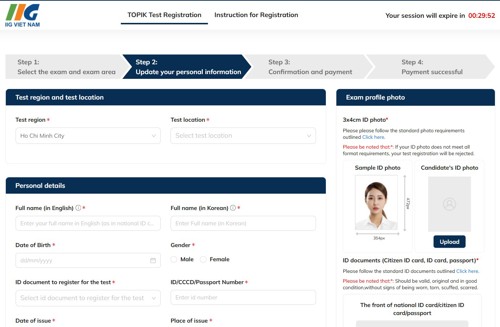
Note: After uploading the image, align the image to the correct frame and then click on "Crop" to save the file.
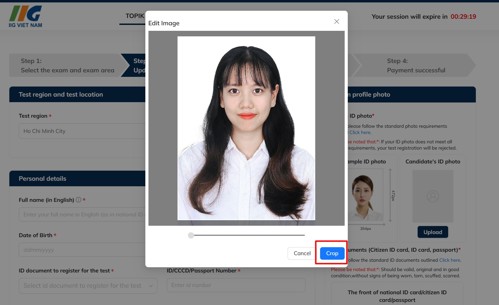
- After successfully uploading the image file, please carefully review the status of the uploaded image. If the image is distorted, misaligned, or if the picture frame appears black, it will be considered invalid. In such cases, candidates have the option to upload a new photo to correct any errors.
To ensure that you have the most up-to-date interface and access to the latest features when registering for the test, please follow one of the options below before proceeding with your registration:
- Option 1: Use the CTRL + F5 key combination to refresh your browser. You can perform this action 2-3 times to refresh the web browser.
- Option 2: Clear your browser cache
- Option 3: Use an incognito web browser to access the registration page.
Step 3.3: Confirm the registration information and process the payment
Candidates must complete the test registration details. If an invoice is required, they should click the "Request" button in the Invoice Request section and provide all the necessary information.
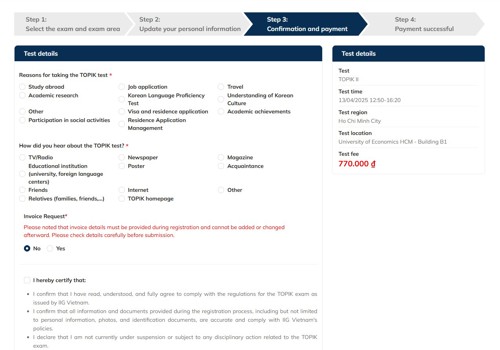
In case candidates have completed registration details and declared the correct registration information, please select “Confirm” to proceed to the test fee payment step.
Note: Candidates should carefully review and verify the accuracy of all provided information before making the payment.
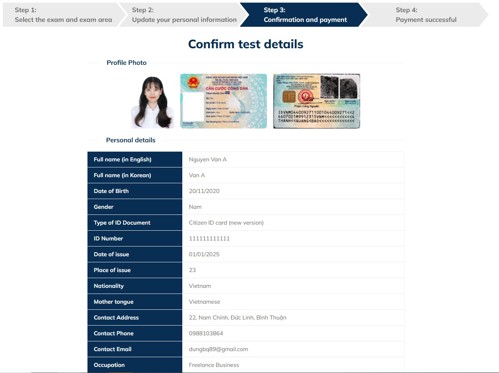
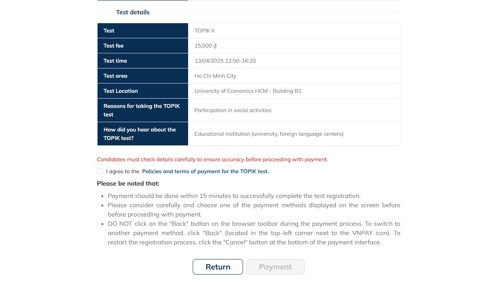
Notes:
- Candidates need to carefully read the contents and tick the statement "I hereby agree to the following terms and conditions" to ensure that they have read, understood and agreed to comply with all regulations and instructions of the test.
- Candidates need to proceed with the payment by completing “Pay Now” process within 15 minutes. Exceeding this duration of time, the system will no longer reserve the test seat and the candidates have to start the registration process over again.
- During the payment process, candidates are advised NOT to click on the “Back” button on the toolbar of the web browser. Instead, they can select “CANCEL” button below the payment interface to start the registration process again.
Step 3.4: Test registration confirmation
The system will automatically notify the results of test registration and successful payment on the website and to the registered email. Candidates need to regularly check their email (including spam) to make sure they receive the test registration and payment success confirmation.
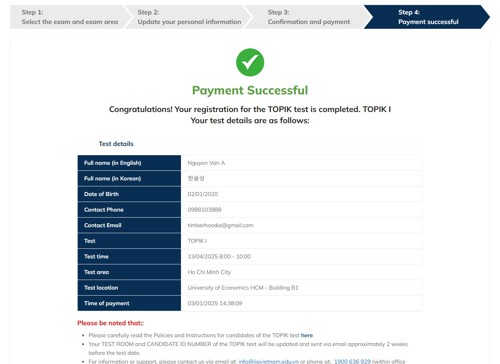
Step 4: Information on the Candidate ID number and test room number.
Once the test registration process is completed, the system will sort out the test room and registration number. The Candidate ID number and test room will be sent to the registered email 2 weeks before the test date. Candidates must regularly check their email (including spam) to make sure they receive this notification.
In case candidates do not receive email from the system 02 weeks before the test date, please contact IIG through email: info@iigvietnam.edu.vn or hotline 1900.636.929 (Monday through Saturday Morning: 8:00-12:00, Monday through Friday Afternoon: 13:30-17:30)
Note:
Candidates should read all the Regulations and Instructions carefully to make sure they understand the rules related to the test.
Candidate Support
In case of technical problems, please contact IIG through email: info@iigvietnam.edu.vn or hotline 1900.636.929 (morning from Monday to Saturday: 8:00-12:00, afternoon from Monday to Friday: 13:30-17:30) for support.
We wish the candidates to complete the test with flying colors!
Regards,
IIG Vietnam