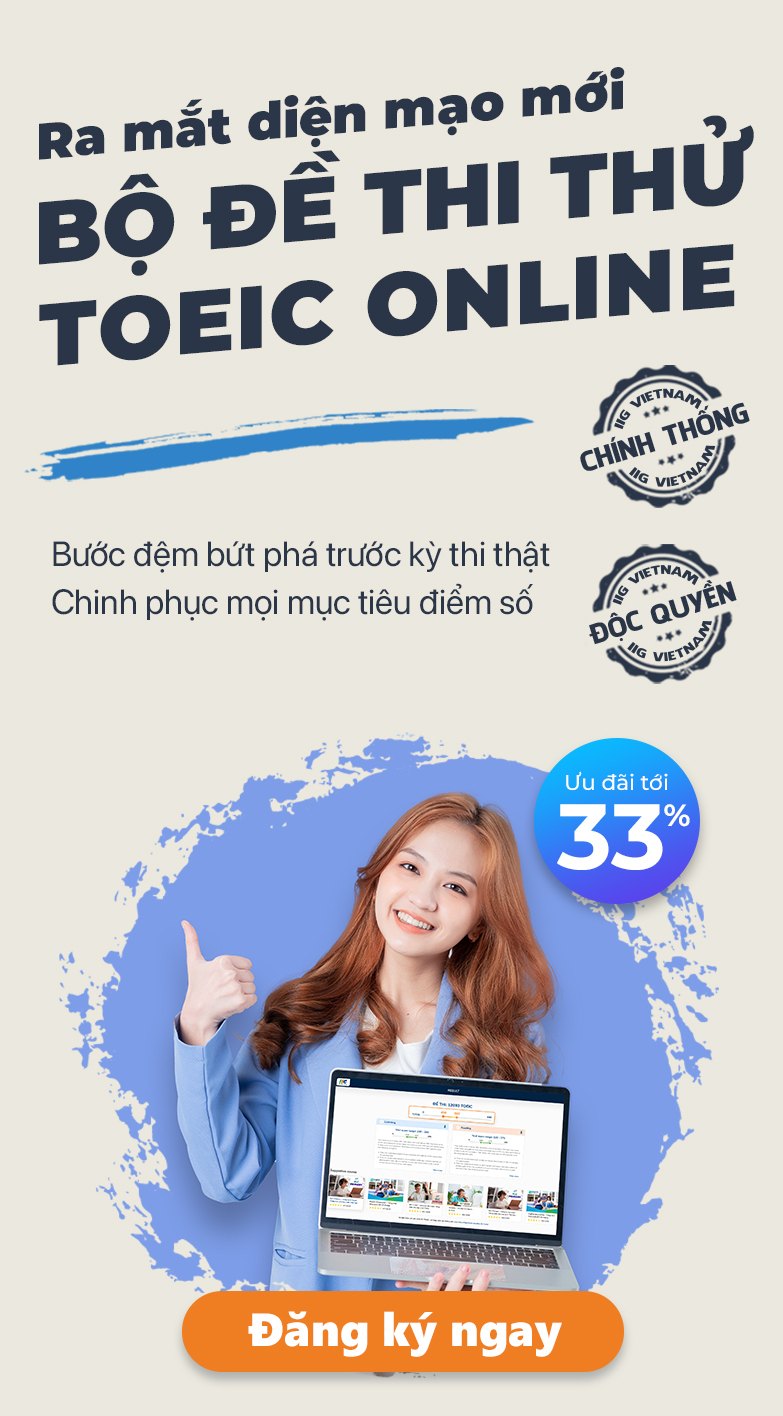Frequently Asked Questions
Contact us for further support!
We are available via hotline 1900 636929.
How soon can I retake the ACpro exam?
- If you do not pass an exam on your first attempt, please wait for 24 hours before trying the same exam again.
- If you do not pass the same exam on your second attempt or subsequent attempts, you should wait for a minimum of 5 days before your next try.
- You are allowed to retake an exam as many times as necessary within a year.
- Even if you pass, you can still retake the exam if you choose to do so.
Questions on the same topic
To register for the Autodesk Certified User (ACU) exam, please follow these steps:
Step 1: Visit online.iigvietnam.com and log in or create a new account.
Step 2: Go to “Register for a Test” tab, select “IT Tests”, and choose the Autodesk (ACU) test you wish to take.
Step 3: Enter your information, select a test date, and complete the payment.
Step 4: Go to “Test Registration History” and print your exam admission ticket.
Step 5: On your test day, bring your exam admission ticket and valid ID to the test center.
For detailed registration instructions, please visit: https://bit.ly/3tYDCPl
Registration deadline: No later than 2 working days before the test date, subject to seat availability.
To register for the MCF/MCE exam, please follow these steps:
Step 1: Visit online.iigvietnam.com and log in or create a new account.
Step 2: Go to “Register for a Test” tab, select “IT Tests”, and choose the MCE exam.
Step 3: Enter your personal information, select a test date, and proceed with payment.
Step 4: Go to “Test Registration History” and print your exam admission ticket.
Step 5: On your test day, bring your exam admission ticket and valid ID to the test center.
For detailed registration instructions, please visit: https://bit.ly/3tYDCPl
Registration deadline: No later than 2 working days before the test date, subject to seat availability.
Effective June 18, 2025, Autodesk Certified User (ACU) certificates will be valid for five years from the date of the test.