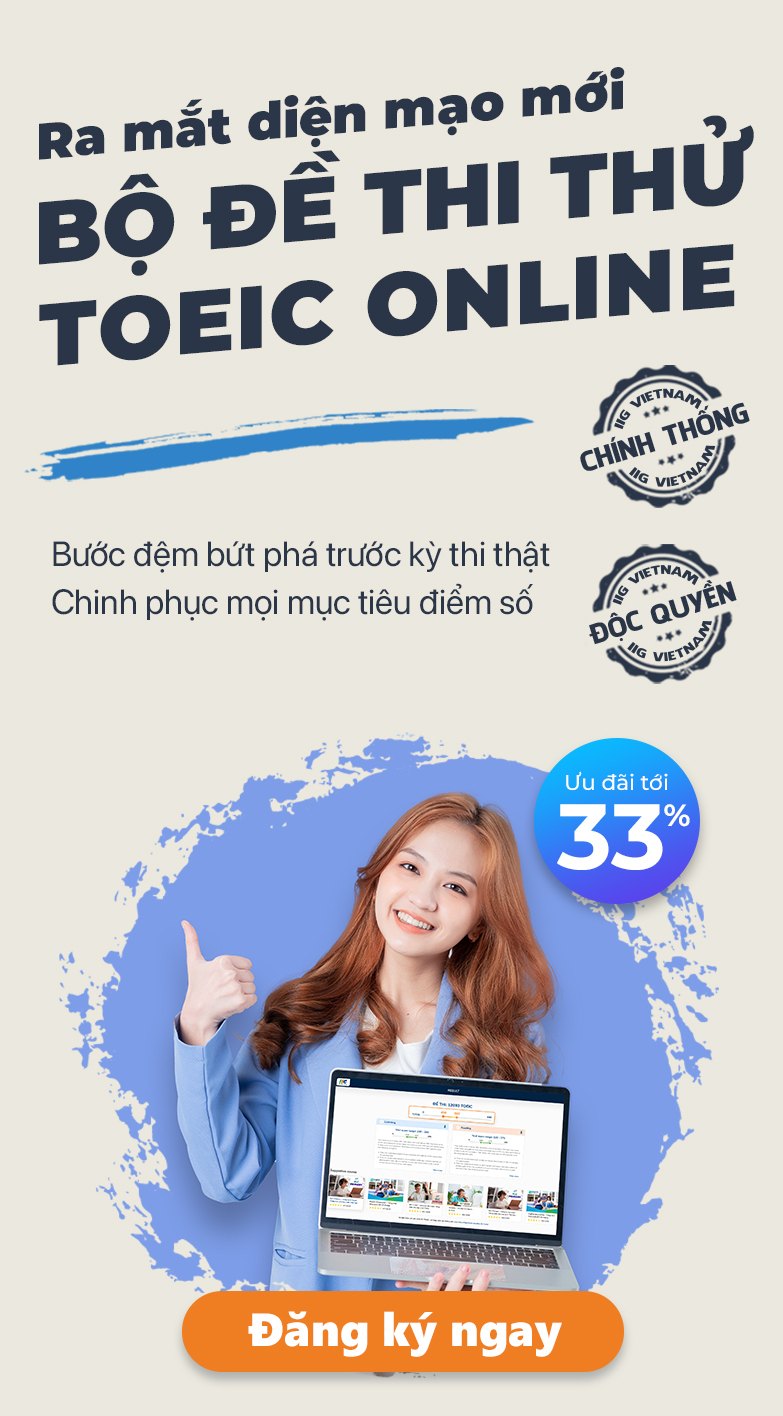FAQ
시험 정보를 필요하거나 문의 사항이 있으면 이메일 info@iigvietnam.edu.vn 또는 전화번호 1900 636 929 (근무시간)으로 연락하십시오.
How soon can I retake the ACpro exam?
- If you do not pass an exam on your first attempt, please wait for 24 hours before trying the same exam again.
- If you do not pass the same exam on your second attempt or subsequent attempts, you should wait for a minimum of 5 days before your next try.
- You are allowed to retake an exam as many times as necessary within a year.
- Even if you pass, you can still retake the exam if you choose to do so.
text.Related.Question
To register for the Autodesk Certified User (ACU) exam, please follow these steps:
Step 1: Visit online.iigvietnam.com and log in or create a new account.
Step 2: Go to “Register for a Test” tab, select “IT Tests”, and choose the Autodesk (ACU) test you wish to take.
Step 3: Enter your information, select a test date, and complete the payment.
Step 4: Go to “Test Registration History” and print your exam admission ticket.
Step 5: On your test day, bring your exam admission ticket and valid ID to the test center.
For detailed registration instructions, please visit: https://bit.ly/3tYDCPl
Registration deadline: No later than 2 working days before the test date, subject to seat availability.
Bài thi MCF bao gồm nhiều lĩnh vực công nghệ quan trọng, giúp thí sinh tiếp cận các khía cạnh cốt lõi của Công nghệ thông tin, bao gồm:
1. Azure Fundamentals (AZ-900): Điện toán đám mây (Thời gian thi 45 phút, 32-43 câu hỏi)
2. Microsoft 365 Fundamentals (MS-900): Dịch vụ đám mây doanh nghiệp (Thời gian thi 45 phút, 32-43 câu hỏi)
3. Microsoft Azure AI Fundamentals (AI-900): Trí tuệ nhân tạo (Thời gian thi 45-60 phút, 52 câu hỏi)
4. Microsoft Azure Data Fundamentals (DP-900): Dữ liệu Azure (Thời gian thi 45 phút, 50 câu hỏi)
5. Microsoft Power Platform Fundamentals (PL-900): Tự động hóa và phân tích kinh doanh (Thời gian thi 45 phút, 37 câu hỏi)
6. Microsoft Dynamics 365 Fundamentals (CRM) (MB-910): Quản lý khách hàng (CRM) (Thời gian thi 45-60 phút, 37-38 câu hỏi)
7. Microsoft Dynamics 365 Fundamentals (ERP) (MB-920): Quản lý tài chính (ERP) (Thời gian thi 45-60 phút, 43-44 câu hỏi)
8. Microsoft Security, Compliance, and Identity Fundamentals (SC-900): Bảo mật và tuân thủ (Thời gian thi 45-60 phút, 76 câu hỏi)
Thí sinh vui lòng mang theo CCCD/CMND/Hộ chiếu hợp lệ và phiếu dự thi
Lưu ý: Đối với thí sinh chưa đủ tuổi làm CMND/CCCD và không có Hộ chiếu, TS cần mang theo Bản sao giấy khai sinh và Giấy xác nhận có ảnh theo mẫu của IIG Việt Nam cùng các giấy tờ liên quan (nếu được yêu cầu). Đối với người nước ngoài bắt buộc sử dụng Hộ chiếu (bản gốc, còn hạn)