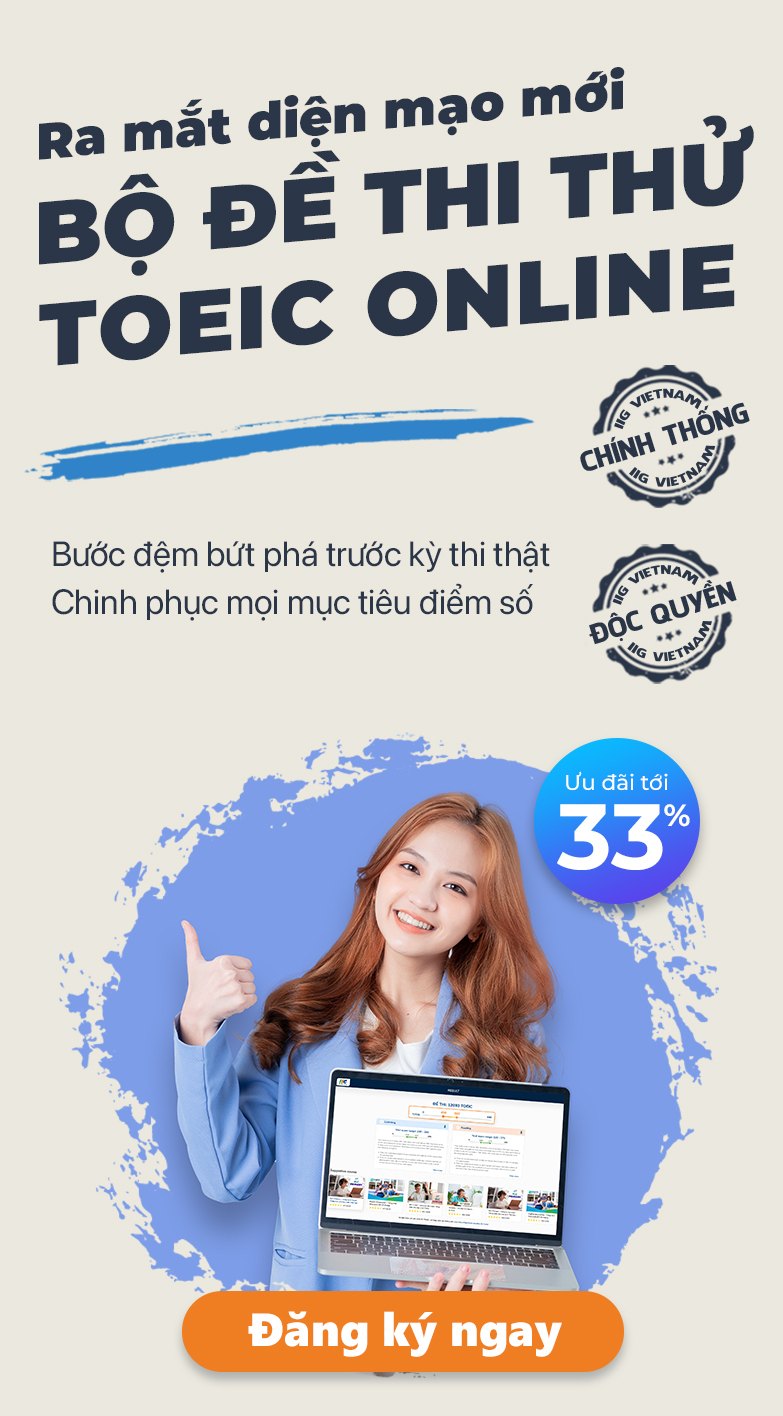Frequently Asked Questions
Contact us for further support!
We are available via hotline 1900 636929.
Does TOPIK provide scratch paper for candidates? Are candidates allowed to write or mark on the question booklet?
TOPIK does not provide a separate draft paper for candidates. However, candidates can use the blank spaces in the question booklet to draft their responses if needed.
Questions on the same topic
- If the information on your Score Certificate does not match the details you provided during registration, you can request corrections. However, please note that corrections will not be supported in cases where the errors are a result of incorrect information provided by the candidate.
- You have a 4-week window, starting from the date the results are announced, to notify IIG Vietnam and request corrections.
- TOPIK I: This test consists of two sections, Listening and Reading, with no break in between.
- TOPIK II: The TOPIK II exam includes three sections: Listening, Writing, and Reading, with a 20-minute break provided between the Writing and Reading sections.
Each test section has a separate answer sheet.
TOPIK offers two test forms: odd and even. The allocation of test forms is based on the last digit of your Candidate ID number:
- If the last digit of your Candidate ID number is an odd number (1, 3, 5, 7, or 9), you will be assigned the odd test form.
- If the last digit of your Candidate ID number is an even number (0, 2, 4, 6, or 8), you will be assigned the even test form.