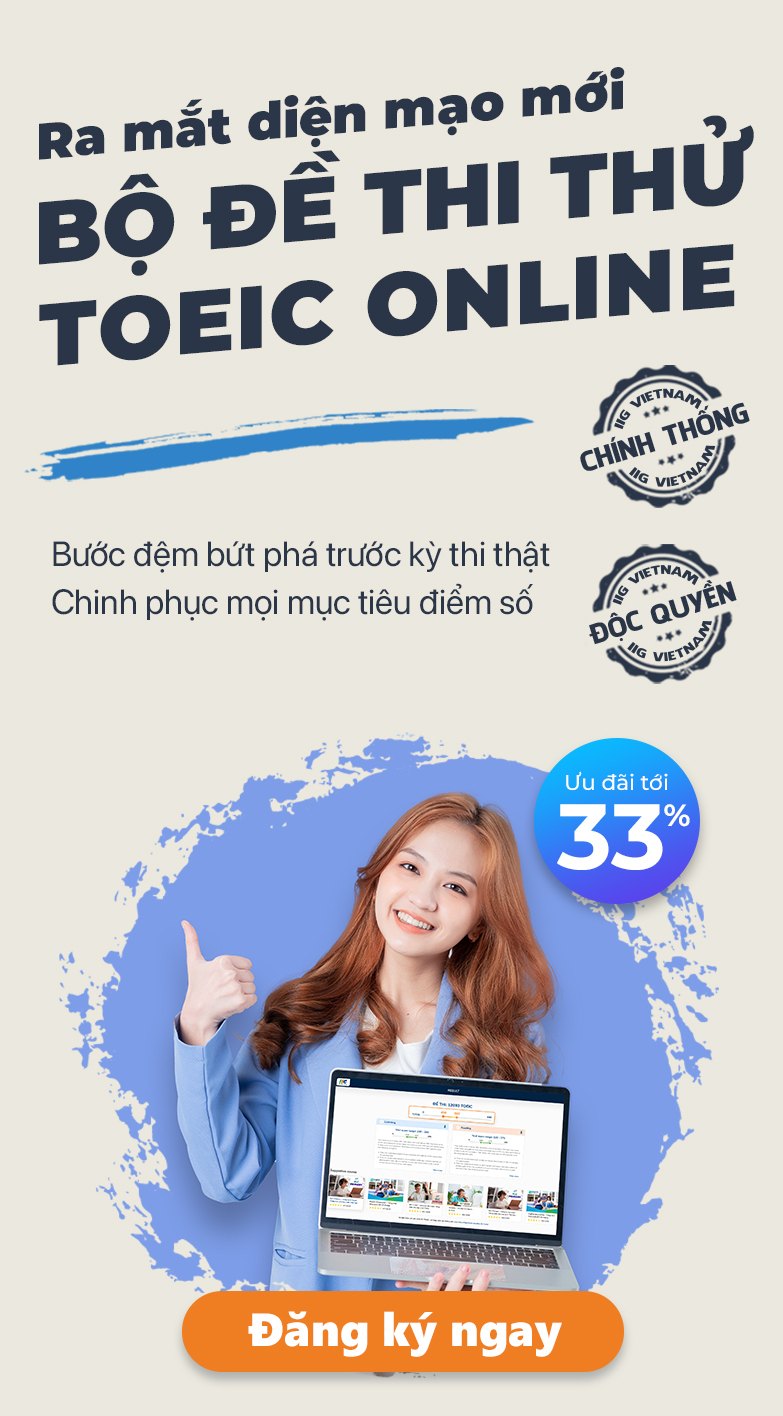Frequently Asked Questions
Contact us for further support!
We are available via hotline 1900 636929.
If I lose my exam admission ticket before the exam date, can it be reissued?
No, if you misplace your exam admission ticket before the test date, you can simply reprint it from your email or your TOPIK registration account.
Questions on the same topic
Test scores are typically available within 20 to 30 days after the exam date. You can check your results and print your online score certificate by logging in to the website: www.topik.go.kr.
TOPIK does not provide a separate draft paper for candidates. However, candidates can use the blank spaces in the question booklet to draft their responses if needed.
You need to be present at the correct test room at least 30 minutes before the announced test time. It's important to note that if after this point of time, entry into the test room will not be permitted.