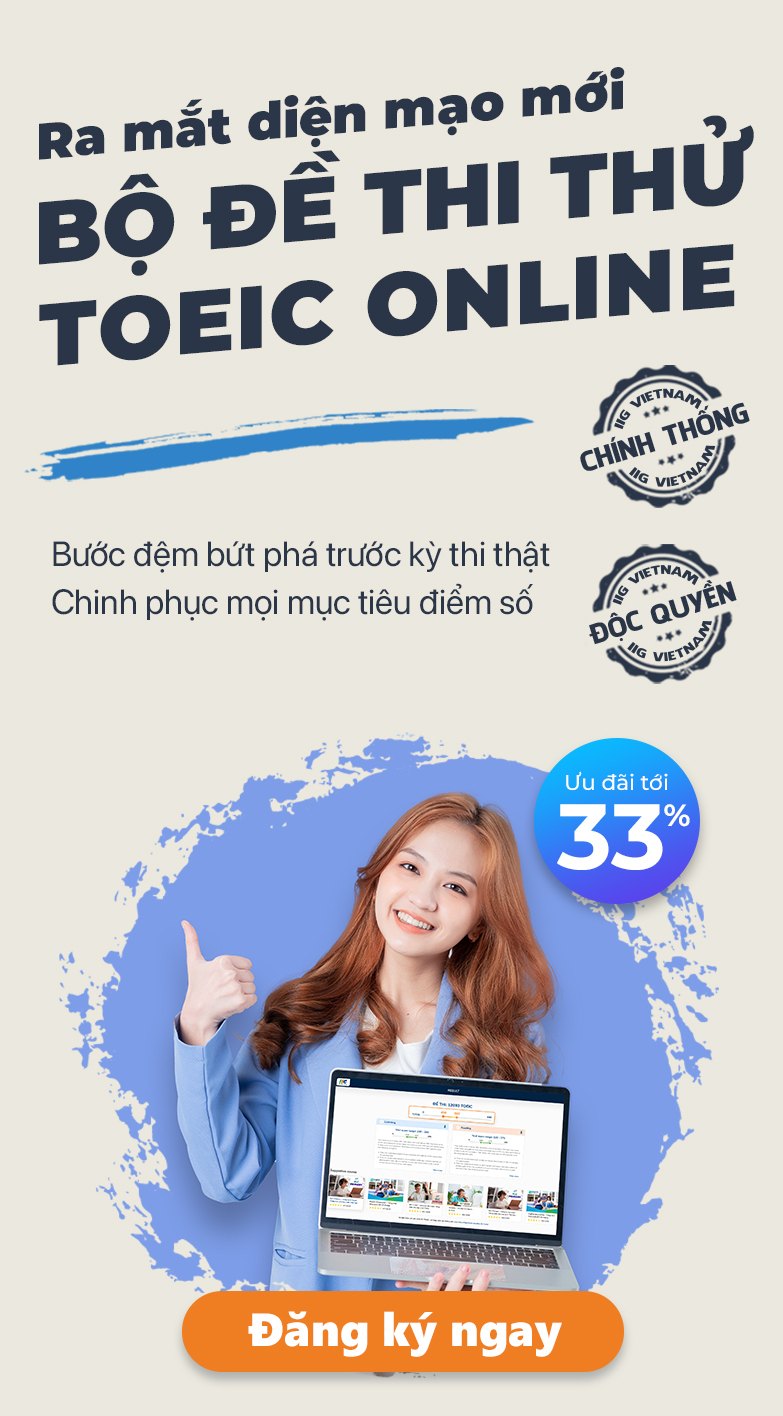Frequently Asked Questions
Contact us for further support!
We are available via hotline 1900 636929.
How can I print the exam admission ticket?
- Follow the instructions provided in the email titled "Your Candidate ID Number and Test Room Information" to print the test admission form. Please note that it is essential to print and bring the exam admission ticket on the day of the test.
- When printing, ensure that it is in color, on A4 paper size, and in portrait orientation.
Questions on the same topic
- To register for the exam, you need to create an account on the online registration page of IIG Vietnam at topik.iigvietnam.com and complete the application form by carefully following the provided instructions.
- To complete the registration process, you must make the payment within 30 minutes after submitting the information and reaching the payment page. After this time, if the payment is not made, you will need to restart the registration process.
- Registration is only available during the specified registration period. Once the registration deadline expires or the system reaches the maximum number of candidates, the registration portal will be closed, and additional registrations will not be possible.
- It is important to fill in all the required fields correctly and thoroughly on the online registration page. Follow the instructions to upload a 3×4cm photo and provide identification documents as specified. You are responsible for the accuracy of the information provided, and any violations will be subject to the relevant regulations.
- If the information on your Score Certificate does not match the details you provided during registration, you can request corrections. However, please note that corrections will not be supported in cases where the errors are a result of incorrect information provided by the candidate.
- You have a 4-week window, starting from the date the results are announced, to notify IIG Vietnam and request corrections.
Candidates can easily reduce the size of their images by utilizing software like Paint, Photoshop, or online photo editing websites such as Imagecompressor.com, duplichecker.com, img2go.com. Below, IIG provides detailed instructions on two methods to reduce image size:
Method 1: Reduce image size online via Imagecompressor.com
Step 1: Visit the website https://imagecompressor.com/
Step 2: On the homepage, click the "Upload files" button to upload one or more image files.
Step 3: Once the file is uploaded, adjust the image to the desired KB size (ID documents < 200KB, ID photos < 500KB).
Click the "Download" button to save the new image file to your computer for use.
Method 2: Reduce image size with Paint
Step 1: Open Paint on your computer and select the File tab, then click Open to choose the image you want to reduce in size.
Step 2: Select the Home tab and click on Resize.
Step 3: In the Resize and Skew dialog box, enter the desired percentage (e.g., 20%, 30%, 50%) in the Horizontal and Vertical sections to reduce the image size accordingly.
Step 4: Click OK and save the file for use.