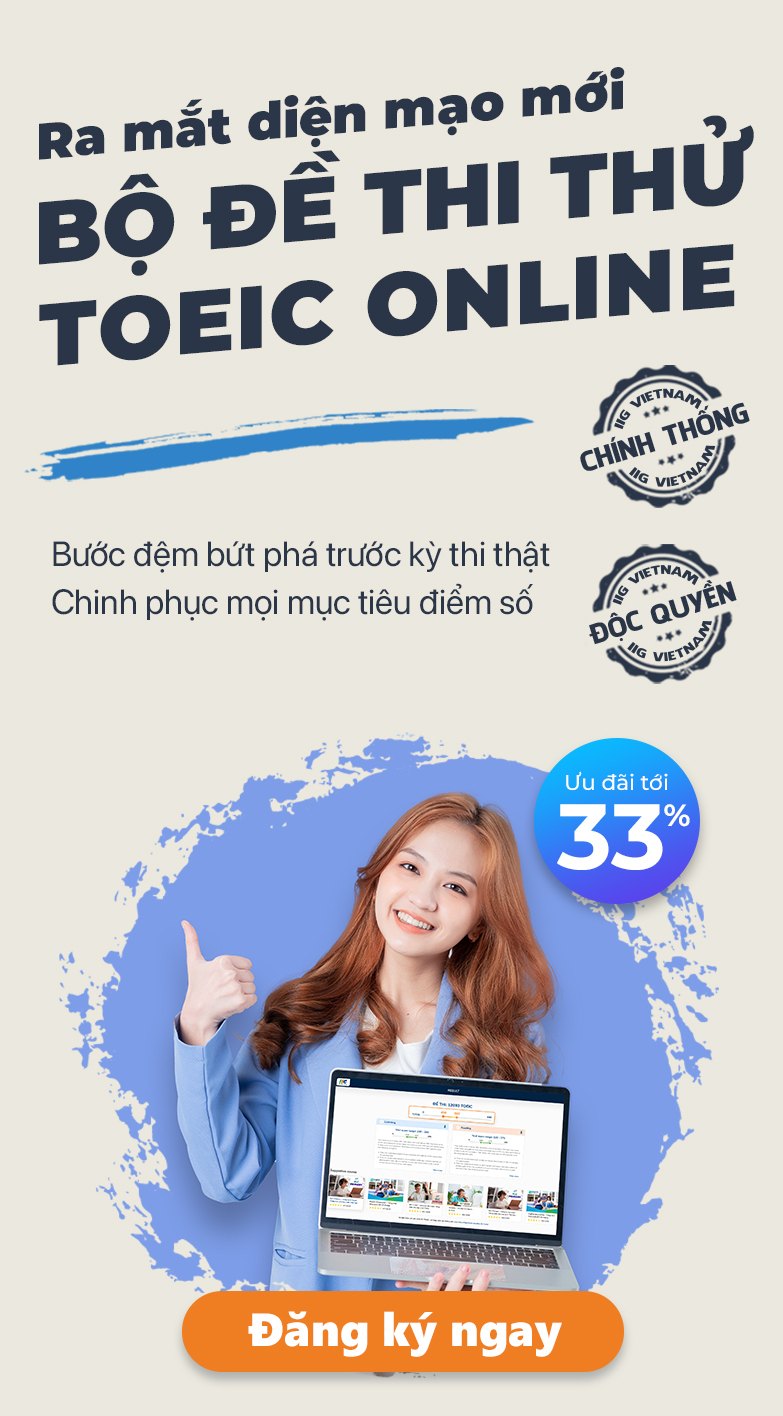Frequently Asked Questions
Contact us for further support!
We are available via hotline 1900 636929.
How to reduce the size of photos (ID documents & photos) during TOPIK registration?
Candidates can easily reduce the size of their images by utilizing software like Paint, Photoshop, or online photo editing websites such as Imagecompressor.com, duplichecker.com, img2go.com. Below, IIG provides detailed instructions on two methods to reduce image size:
Method 1: Reduce image size online via Imagecompressor.com
Step 1: Visit the website https://imagecompressor.com/
Step 2: On the homepage, click the "Upload files" button to upload one or more image files.
Step 3: Once the file is uploaded, adjust the image to the desired KB size (ID documents < 200KB, ID photos < 500KB).
Click the "Download" button to save the new image file to your computer for use.
Method 2: Reduce image size with Paint
Step 1: Open Paint on your computer and select the File tab, then click Open to choose the image you want to reduce in size.
Step 2: Select the Home tab and click on Resize.
Step 3: In the Resize and Skew dialog box, enter the desired percentage (e.g., 20%, 30%, 50%) in the Horizontal and Vertical sections to reduce the image size accordingly.
Step 4: Click OK and save the file for use.
Questions on the same topic
TOPIK does not provide a separate draft paper for candidates. However, candidates can use the blank spaces in the question booklet to draft their responses if needed.
- TOPIK I Test: You will receive a Score Certificate if you achieve a total score of over 80 points.
- TOPIK II Test: You will receive a Score Certificate if you achieve a total score of over 120 points.
To obtain your Score Certificate, you can access the TOPIK homepage (www.topik.go.kr) in the "Score Certificate" section. There, you can look up your results and print the certificate if you meet the score requirements.
The fee for TOPIK I is 550,000 VNĐ per test.
The fee for TOPIK II is 770,000 VNĐ per test.
If you register for both TOPIK I and TOPIK II, the total fee is 1,320,000 VNĐ.