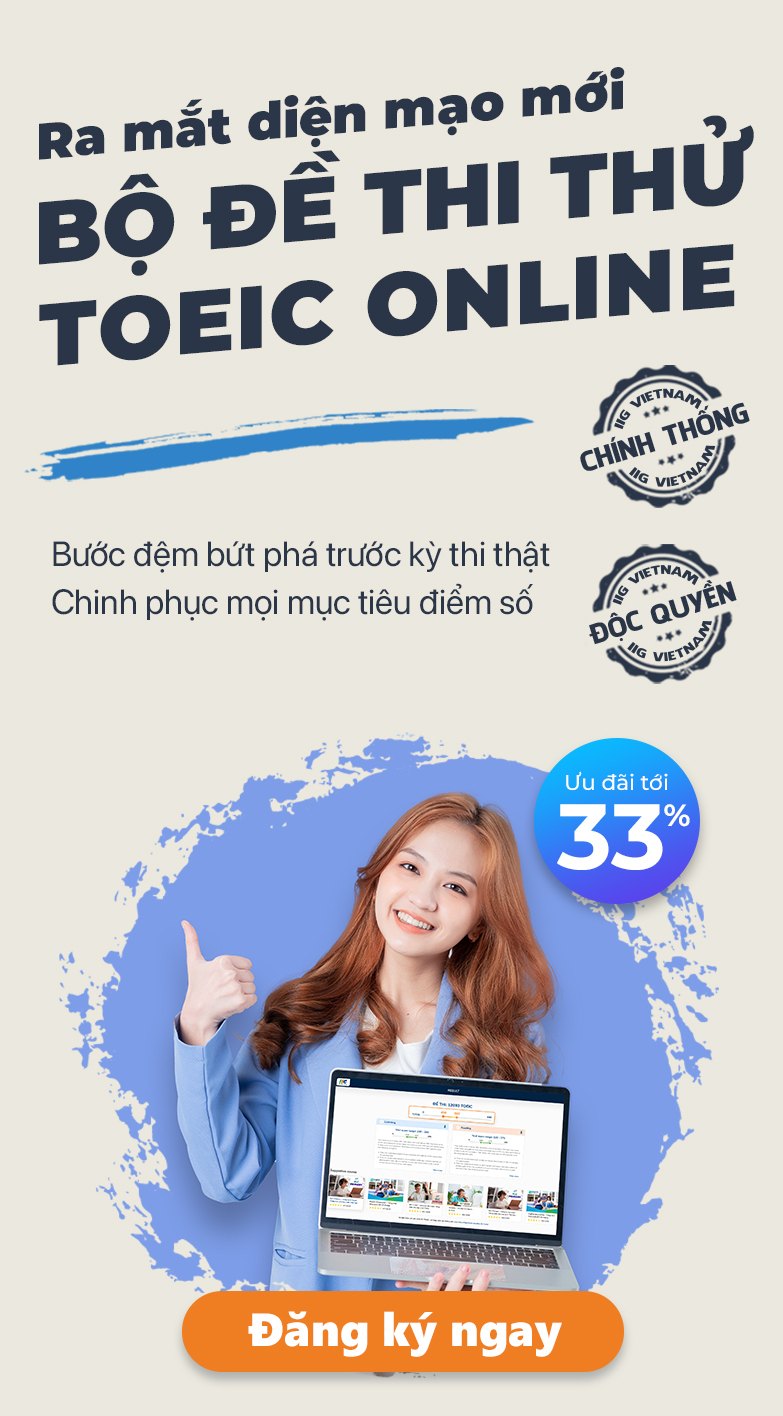Frequently Asked Questions
Contact us for further support!
We are available via hotline 1900 636929.
Bao lâu sẽ có chứng chỉ Apple Swift
- Sau khi hoàn thành xong bài thi, thí sinh có thể truy cập vào Website để kiểm tra điểm thi và in chứng chỉ online của của bài thi: https://www.certiport.com/portal/ssl/login.aspx . Tài khoản đăng nhập chính là username và password đã được hướng dẫn sử dụng để tham dự bài thi.
- Hiện tại bài thi này chưa phát hành chứng chỉ bản cứng
Questions on the same topic
- Candidates will get certificates upon the passing registered tests.
- Right after completing the exam, candidates can check their test scores on their Certiport account.
Lệ phí thi ITS là 2.080,000đ/bài thi
Bài thi phù hợp với thí sinh 14 tuổi:
· Học sinh, sinh viên mới tìm hiểu về công nghệ thông tin.
· Cá nhân muốn bắt đầu sự nghiệp trong các lĩnh vực như phát triển phần mềm, quản trị mạng, và bảo mật.
· Người đang chuyển đổi nghề nghiệp và muốn có nền tảng vững chắc trong công nghệ thông tin.