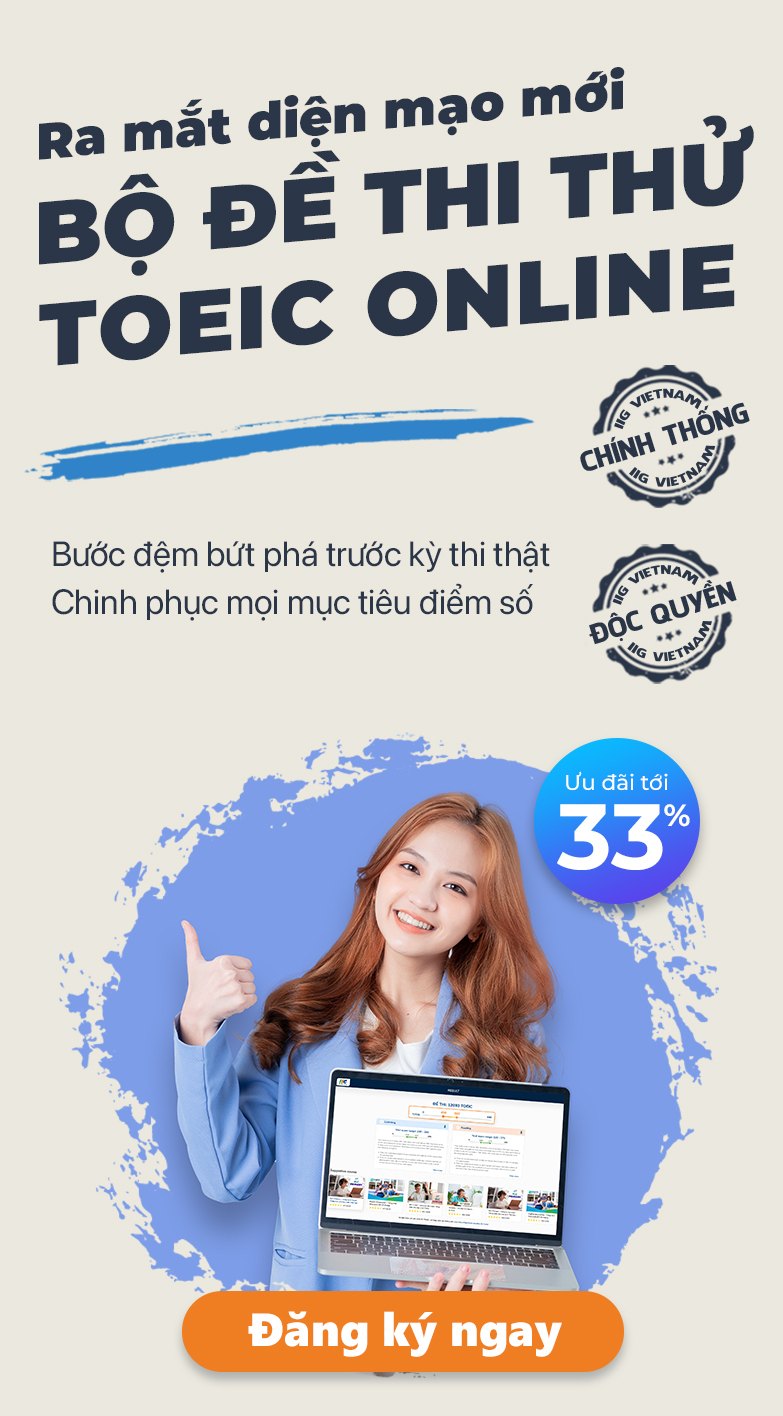Frequently Asked Questions
Contact us for further support!
We are available via hotline 1900 636929.
Khi nào được thi lại bài thi
Đối với bài thi Apple Swift không giới hạn về số lần thi trong 1 năm
Lần đầu thi không đậu, thí sinh chờ 24 tiếng để đăng ký thi lại
Lần thứ hai không đậu, thí sinh chờ 72 giờ để đăng ký thi lại
Questions on the same topic
To register for the Autodesk Certified User (ACU) exam, please follow these steps:
Step 1: Visit online.iigvietnam.com and log in or create a new account.
Step 2: Go to “Register for a Test” tab, select “IT Tests”, and choose the Autodesk (ACU) test you wish to take.
Step 3: Enter your information, select a test date, and complete the payment.
Step 4: Go to “Test Registration History” and print your exam admission ticket.
Step 5: On your test day, bring your exam admission ticket and valid ID to the test center.
For detailed registration instructions, please visit: https://bit.ly/3tYDCPl
Registration deadline: No later than 2 working days before the test date, subject to seat availability.
The certificates/results of IT tests will be stored by IIG Vietnam for up to two years from the date of the exam.
Tổ chức khảo thí Certiport Hoa Kỳ