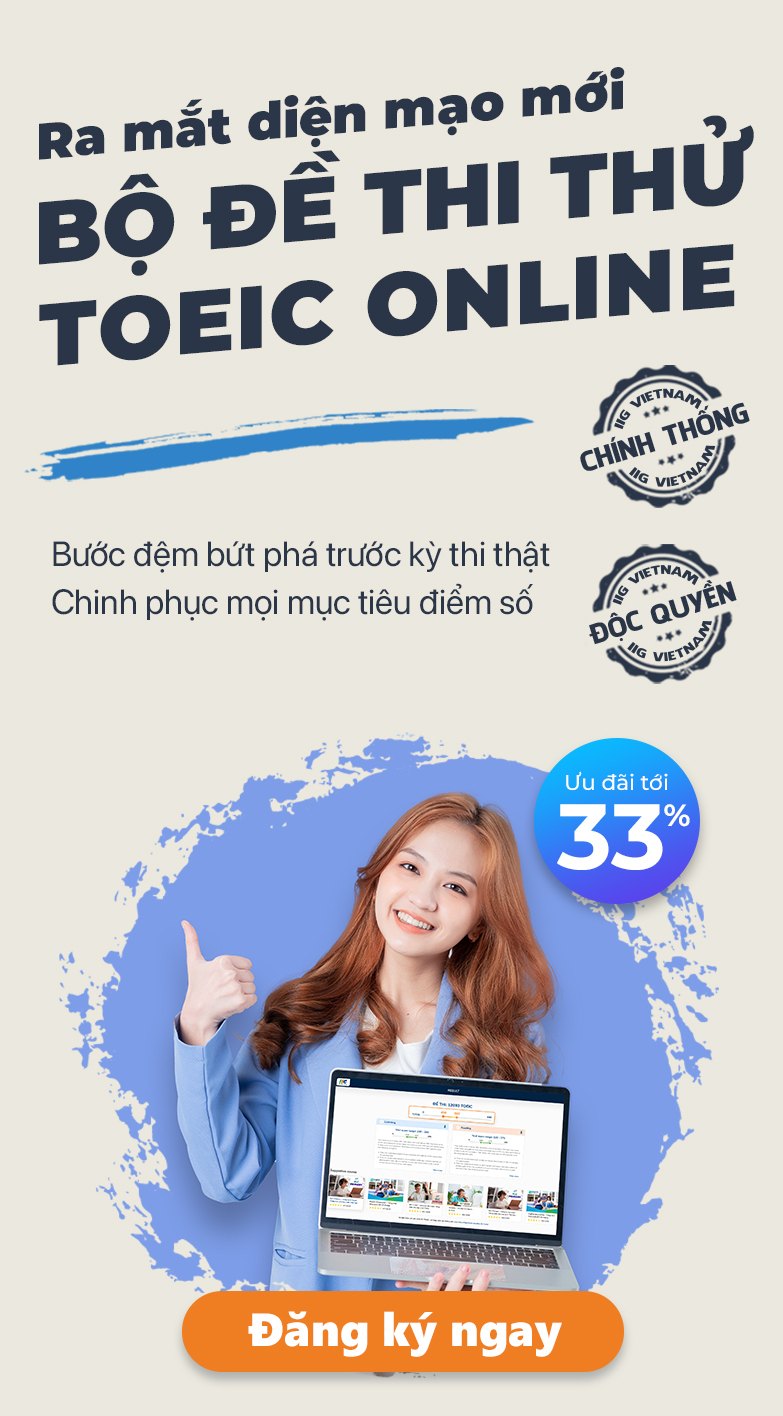FAQ
시험 정보를 필요하거나 문의 사항이 있으면 이메일 info@iigvietnam.edu.vn 또는 전화번호 1900 636 929 (근무시간)으로 연락하십시오.
How do I register for the IC3 Spark test at IIG Vietnam?
- In Ho Chi Minh City: Candidates must register directly with the Ho Chi Minh City Department of Education and Training.
- In Hanoi: To register for the IC3 Spark exam, candidates should follow these steps:
Step 1: Visit online.iigvietnam.com and log in or create a new account.
Step 2: Go to “Register for a Test” tab, select “IT Tests”, and choose the IC3 Spark exam.
Step 3: Enter your personal information, select a test date, and complete the payment.
Step 4: Go to “Test Registration History” and print your exam admission ticket.
Step 5: On your test day, bring your exam admission ticket and valid ID to the test center.
For detailed instructions on registering for the exam, please visit: https://bit.ly/3tYDCPl
Registration deadline: No later than 2 working days before the test date, subject to seat availability.
text.Related.Question
Test rescheduling or cancellation must be made at least 2 working days before the exam date (excluding Saturdays, Sundays, and holidays).
Fees:
- Rescheduling: 50% of the exam fee.
- Cancellation: A 50% refund of the registration fee if canceled on time.
For registrations through another agency or the test site, please contact the respective agency or test site for detailed information.
- To reschedule or cancellation the test date, candidates may authorize another person to complete the procedure on their behalf by providing a signed Letter of Authorization (using IIG Vietnam's template). The authorized person must bring the following documents: a copy of the candidate’s ID (original or photocopy), copy of the authorized person’s ID, the authorization letter and test admission slip in order to obtain the Score Certificates.
Không giới hạn về số lần thi trong năm. Nếu thí sinh thi không đạt điểm đỗ lần 1, sẽ cần phải chờ ít nhất 24h để được thi lại, nếu thí sinh thi không đạt điểm đỗ lần 2 liên tiếp, chỉ có thể thi lại sau ít nhất 48h
To register for the MCF/MCE exam, please follow these steps:
Step 1: Visit online.iigvietnam.com and log in or create a new account.
Step 2: Go to “Register for a Test” tab, select “IT Tests”, and choose the MCE exam.
Step 3: Enter your personal information, select a test date, and proceed with payment.
Step 4: Go to “Test Registration History” and print your exam admission ticket.
Step 5: On your test day, bring your exam admission ticket and valid ID to the test center.
For detailed registration instructions, please visit: https://bit.ly/3tYDCPl
Registration deadline: No later than 2 working days before the test date, subject to seat availability.